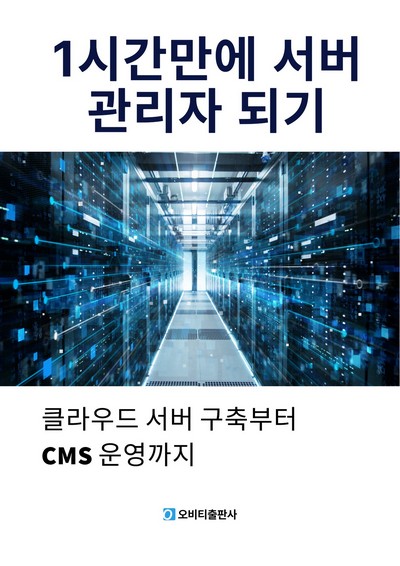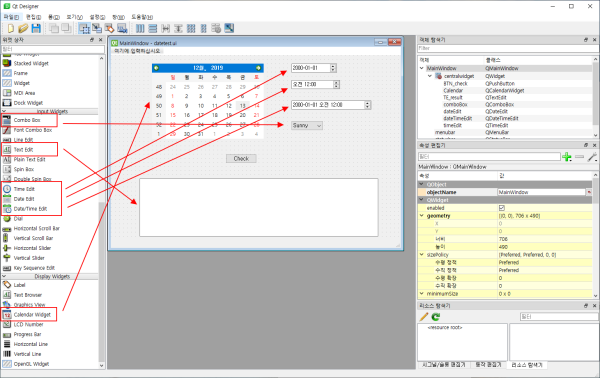QDateEdit, QTimeEdit, QDateTimeEdit 위젯
페이지정보
내용
QDateEdit, QTimeEdit, QDateTimeEdit 위젯
QDateEdit, - 날짜 추출 및 세팅, QCalendarWidget과 기능 겹침
QTimeEdit - 시간 추출 및 세팅
QDateTimeEdit - 날짜와 시간 모두 추출 및 세팅, QDateEdit + QTimeEdit
UI file
1. 날짜, 시간, 날짜-시간 받아오기
# 날짜 메서드 date()
d = UI_set.dateEdit.date()
# 시간 메서드 time()
t = UI_set.timeEdit.time()
# 날짜-시간 메서드 dateTime()
dt = UI_set.dateTimeEdit.dateTime()
각각의 표현 방법은 아래와 같다.
| print(d.toString()) print(t.toString()) print(dt.toString()) print(d.toString("yyyy-MM-dd")) print(t.toString("H:m:s a")) print(dt.toString("yyyy-MM-dd H:m:s a")) |
| 금 12 13 2019 14:23:12 금 12 13 15:12:10 2019 2019-12-13 14:23:12 오후 2019-12-13 15:12:10 오후 |
toString의 QStrng format은 아래와 같다. 아래의 표현을 참고하여 원하는 모양으로 데이터를 추출하면 된다.
1) 날짜에 관련된 표현
| Expression | Output |
|---|---|
| d | the day as number without a leading zero (1 to 31) |
| dd | the day as number with a leading zero (01 to 31) |
| ddd | the abbreviated localized day name (e.g. 'Mon' to 'Sun'). Uses the system locale to localize the name, i.e. QLocale::system(). |
| dddd | the long localized day name (e.g. 'Monday' to 'Sunday'). Uses the system locale to localize the name, i.e. QLocale::system(). |
| M | the month as number without a leading zero (1-12) |
| MM | the month as number with a leading zero (01-12) |
| MMM | the abbreviated localized month name (e.g. 'Jan' to 'Dec'). Uses the system locale to localize the name, i.e. QLocale::system(). |
| MMMM | the long localized month name (e.g. 'January' to 'December'). Uses the system locale to localize the name, i.e. QLocale::system(). |
| yy | the year as two digit number (00-99) |
| yyyy | the year as four digit number |
2) 시간에 관련된 표현
| Expression | Output |
|---|---|
| h | the hour without a leading zero (0 to 23 or 1 to 12 if AM/PM display) |
| hh | the hour with a leading zero (00 to 23 or 01 to 12 if AM/PM display) |
| H | the hour without a leading zero (0 to 23, even with AM/PM display) |
| HH | the hour with a leading zero (00 to 23, even with AM/PM display) |
| m | the minute without a leading zero (0 to 59) |
| mm | the minute with a leading zero (00 to 59) |
| s | the whole second without a leading zero (0 to 59) |
| ss | the whole second with a leading zero where applicable (00 to 59) |
| z | the fractional part of the second, to go after a decimal point, without trailing zeroes (0 to 999). Thus "s.z" reports the seconds to full available (millisecond) precision without trailing zeroes. |
| zzz | the fractional part of the second, to millisecond precision, including trailing zeroes where applicable (000 to 999). |
| AP or A | use AM/PM display. A/AP will be replaced by either "AM" or "PM". |
| ap or a | use am/pm display. a/ap will be replaced by either "am" or "pm". |
| t | the timezone (for example "CEST") |
출처 : https://doc.qt.io/archives/qt-5.13/qdatetime.html#toString
2. 날짜, 시간 세팅하기
- QDateEdit
setDate(QtCore.QDate(년, 월, 일)) - 년, 월, 일은 int 이다.
- QTimeEdit
setTime(QtCore.QTime(시, 분, 초, 마이크로초)) - 시, 분, 초, 마이크로초는 int이다.
# QDateTiemEdit은 date와 time만 따로 설정할 수 있다.
- QDateTimeEdit
setDateTime(QtCore.QDateTime(년, 월, 일, 시, 분, 초)) - 년, 월, 일, 시, 분, 초는 int이다.
setDate(QtCore.QDate(년, 월, 일)) - 년, 월, 일은 int 이다.
setTime(QtCore.QTime(시, 분, 초, 마이크로초)) - 시, 분, 초, 마이크로초는 int이다.
사용법
UI_set.timeEdit.setTime(QtCore.QTime(14,23,12,45))
UI_set.dateEdit.setDate(QtCore.QDate(2019,12,15))
UI_set.dateTimeEdit.setDateTime(QtCore.QDateTime(2019, 12, 15, 15, 12, 10))
UI_set.dateTimeEdit.setDate(QtCore.QDate(2019, 12, 15))
UI_set.dateTimeEdit.setTime(QtCore.QTime(14,23,12,45))
출처 :
QDateEdit - https://doc.qt.io/qtforpython/PySide6/QtWidgets/QDateEdit.html
QTimeEdit - https://doc.qt.io/qtforpython/PySide6/QtWidgets/QTimeEdit.html
QDateTimeEdit - https://doc.qt.io/qtforpython/PySide6/QtWidgets/QDateTimeEdit.html